Just because we can’t be at Whitwell, it doesn’t mean we can’t have hot chocolate! Watch as Miss Hunter makes “the best hot chocolate ever” and then have a go at making your own Whitwell hot chocolate.
Krystle Taylor
Y5 ‘Wonderful Webs’ Cafe
Grab a drink and a snack, gather round and follow the link to join in with our reading cafe linked to Charlotte’s Web: ‘Wonderful Webs’.
Cafe activities: https://drive.google.com/open?id=1q2ZFWWcx7iwRZP5YYCDDe5BUXHwdZAlA
Chapter 13: https://drive.google.com/file/d/1al5HZmXbNNzaceOO2s8w7YN7V9yruvR3/view?usp=sharing
Video: https://drive.google.com/file/d/1aXljeyJ5ZQ30Sd1aSqDIb1MnCrcL7hWp/view?usp=sharing
We hope that you enjoy yourselves and look forward to seeing pictures of what you come up with! Mr Emmens and Mrs BM
Mindfulness apps (free)
In this testing time, it’s always beneficial to take a few moments to reflect and be calm.
Take a look at this list of the top 5 free mindfulness apps, available to download for both Android and Apple devices. (Please note, this link redirects to Pure Gym and as such we are not responsible for the content posted therein).
Miss Hunter’s Weekly Challenge
Each week Miss Hunter will be setting you a challenge.
This week’s challenge is to draw a dinosaur. Sounds easy… but this challenge needs to be completed with your eyes closed! Once you’ve drawn your outline, you are allowed to open your eyes and colour the dinosaur in.
Don’t forget to upload your pictures to Seesaw!
Week 1 Learning Pack Overview- Monday 20th April – Friday 24th April
This is the overview of your learning for this week. It includes what you will be doing in English, Maths, Reading, Topic, PE and Computing. Each day, we will release the activity that we would like you do at the time that is showing on your timetable. This means that you will do the learning at the same time each day.
Year 5 Seesaw announcement
Important Information for Parents/Carers
Learning activities will be published on Seesaw daily from Monday 20th April (when school term time begins). It is an expectation that children complete as much of this learning as possible.
Please watch this video for information about home learning: https://www.youtube.com/watch?v=IG_WzfvhvuM
A suggested timetable is attached to help you and your child create effective and manageable routines. Please also note that activities will be posted throughout the day, not all at once.
We thank you all for your continuing support during this challenging time.
Mr Emmens and Mrs Bowes-Mulligan
Miss Hunter Makes Chocolate Easter Nests
Miss Hunter has been doing some more baking, but this time with an Easter theme. Why not have a go at making your own chocolate nests during the holidays.
Seesaw – virtual classroom
Parents of children in Years 1 – 5, please check your emails (including your spam folders) for an invite to sign up to Seesaw, the digital learning platform we will be using after Easter.
Thank you to those who have already completed the consent form and assisted their child in signing in for the first time. Be sure to have a good look around the website to familiarise yourselves!
Story Writing Inspiration
Spend some time today getting creative with your story writing. Here are some ideas to get you started!
1) There have been lots of draw along videos posted on our learning pages, follow one of these videos to create a character and then write a story about them. What exciting adventures could they have?
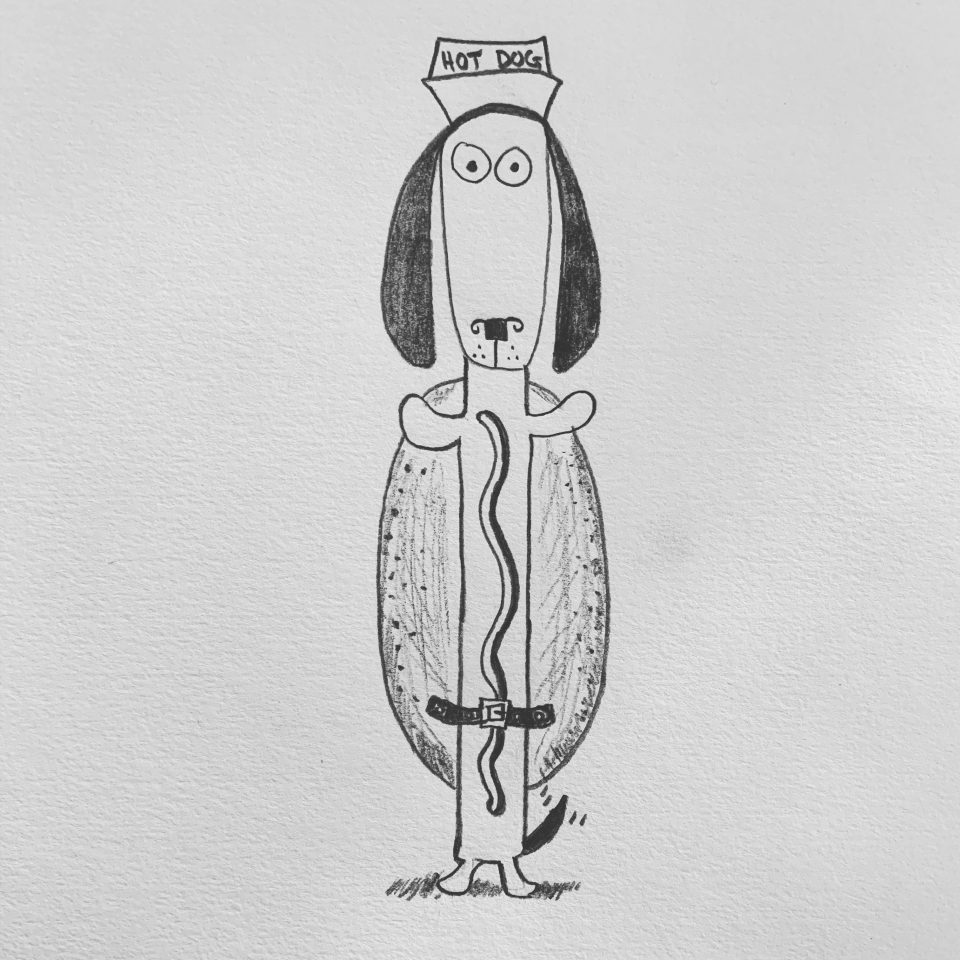
2) Pobble365.com has some fantastic pictures to inspire your story writing. How about this one:

3) Use the grid below to help you write a spooky story. Roll a dice twice (online dice here) to choose a box and then write a sentence that includes what is inside that box. Roll the dice again to find out what the next sentence in your story needs to include. Continue like this until you have written your story.
4) The Literacy Shed has lots of fantastics film clips and pictures that you can use as inspiration for a story. How about using this video to create a story?
